Daily Harvest is a meal delivery service that combines fresh ingredients in smart and innovative ways, bringing you cups of high-quality superfoods frozen at the most suitable moment in order to preserve precious vitamins and minerals. In our Daily Harvest review, you may learn more about this service and its benefits. Keep reading this post to find out how to skip your order or cancel your Daily Harvest subscription.

Skipping A Delivery
It is possible to skip a scheduled delivery only until 6 pm ET on the Sunday before your ordered box is scheduled to arrive. In order to do so, follow these steps:
- Log into your account;
- Go to ‘My Plan’ under the ‘Hi’ tab;
- Click the ‘Upcoming Deliveries’ button;
- Now click on the plus sign associated with the delivery you wish to skip;
- Click ‘Skip This Delivery’.
You can manage your deliveries a few weeks in advance by simply using the calendar tool and changing the delivery date of the particular box you would like to skip. Active deliveries appear in bold whereas skipped deliveries appear with a red strikethrough.
Please note that you can modify or unskip a delivery until the weekly cut-off date (6 pm ET on the Sunday before your box is shipped).
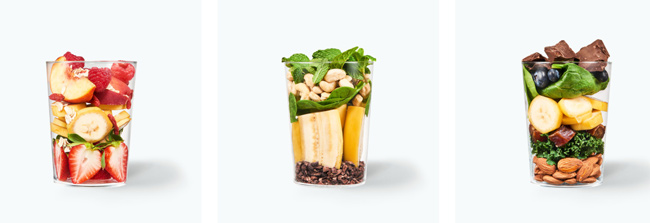
Canceling Your Daily Harvest Subscription
After receiving your first order, you may cancel your subscription in your account settings or simply by emailing Daily Harvest at contactus@dailyharvest.com and following the instructions you receive. It is possible to cancel this service at any time.
However, if canceling after the cut-off date (Sunday at 6 pm ET), you will have to pay for all expenses incurred up to the point of canceling your subscription.
If you would like to cancel your subscription, you should follow these steps:
- Log into your account;
- Go to ‘My Plan’ under the ‘Hi’ tab;
- Now click on ‘Manage Plan’;
- In the pop-up window, you should click on ‘Plan Status’;
- Now select ‘Put My Plan On Hold’;
- Click ‘Pause This Plan’.
At this point, all future deliveries will be put on hold. However, all your account information will be saved.
If you would like to remove your account information, you should click on ‘Edit Plan’ in the bottom right corner, followed by ‘Cancel My Plan’ in the pop-up window. To successfully cancel your Daily Harvest plan, you should complete the brief customer service survey and select ‘Submit and Cancel My Plan’. Your account information is removed after the cancelation.
Please note that any adjustments whatsoever made after 6 pm ET on Sunday will not become effective until your subsequent delivery is expected to ship.
For any required assistance, you can simply email the company’s customer service team at hello@daily-harvest.com with the subject line ‘CANCELLATION’.
In case you are looking for a good alternative to Daily Harvest, be sure to browse our growing selection of delivery services specializing in smoothies and juices.
A Better Meal Delivery Service Experience
If you’re looking for a Meal Delivery Service that will not disappoint you, we recommend you check out Home Chef. With 200 million meals served, it’s probably the best company on the market. You can read our comprehensive review of Home Chef to learn more or just check out their site.
Refund Policy
If you are not happy with a certain product, you should get in touch with Daily Harvest via email within seven days from the date you received your box. The company may either replace the product or give you a partial or full credit or refund of the price you paid for the item.
Please note that Daily Harvest may ask for photos of any such products before you are granted a refund, credit or replacement.
