Home Chef is one of the best meal kit delivery services on the market, bringing top-quality ingredients and chef-crafted recipes to the homes of its patrons across the country. However, while it does have an outstanding reputation, you may wish to make changes to your order or even cancel your subscription altogether. Fortunately, you can modify, pause or stop deliveries from Home Chef whenever you wish just by following a few simple steps.

Editing Your Home Chef Menu
Modifying your orders with Home Chef is easy. Here is what you should do to make changes to your menu selection:
- Go to the ‘Delivery Calendar’ tab of your account;
- Select the delivery you would like to change;
- Your options are to add a meal at 2 or 4 servings or remove it from your order entirely;
- For changing the number of servings in your order or your delivery day for that week, click the ‘Details’ dropdown (on the right);
- Your ‘Order Summary’ will pop up (on the right side);
- Save your changes once you make them.
It is important to note that Home Chef recipes are not customizable, meaning you cannot substitute or leave out the set ingredients within a meal. All changes must be made by 12 PM (CST) on the Friday before the scheduled delivery day.
Skipping A Delivery
To skip a delivery from Home Chef, just follow the steps below:
- Open the ‘Delivery Calendar’ tab of your account
- Select the week you would like to remove from your schedule;
- The week’s menu options will appear on the right. Just scroll to the bottom of the meal selections to skip;
- Once you have successfully skipped a delivery, a red ‘X’ shall replace the orange circle covering the date.
Please remember that any changes to your order must be made by 12PM (CST) on the Friday prior to the scheduled delivery day. A confirmation e-mail will be sent to you each time you skip a delivery.
For skipping your first order, you should submit a request to the Home Chef support team and select ‘Rescheduling My First Order’ in the dropdown menu.
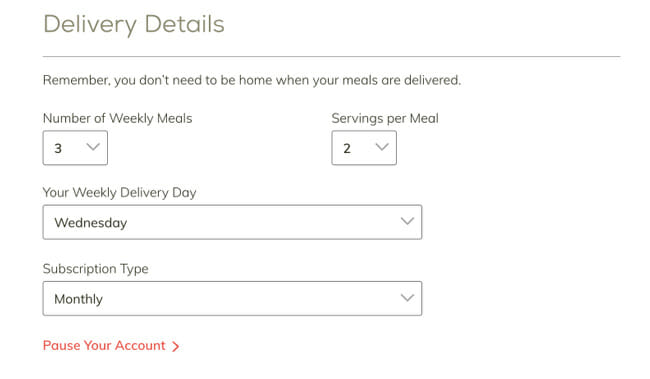
Pausing Your Home Chef Subscription
To stop your subscription, you need to:
- Click ‘My Account’ in the upper right corner of your dashboard;
- Click on the ‘Account Information’ tab;
- Under the ‘Delivery Details’ section, select ‘Pause Your Subscription’;
- On the next screen, select the reason you are pausing your subscription;
- On the next page, select ‘Pause my subscription’;
- Once you complete these steps, your Home Chef subscription will be stopped;
- You should receive an e-mail confirming that you will not receive any future deliveries.
If you would like to start receiving meals again, just log back in and reactivate your subscription.
A Better Meal Delivery Service Experience
If you are looking for a service that works the same way as Home Chef but has an offer that better suits your diet, budget, and schedule, check out our selection of the best meal kit delivery services
However, we recommend you check out our review of Factor. This meal delivery service is much better than Home Chef and we think it will fit your needs perfectly.
Refund Policy
It is important to note that Home Chef does NOT issue any refunds for meals and/or shipments that have already been delivered to its customers. This means that Home Chef will only issue a refund for meals that have been canceled. Refunds are issued within 5 business days.
